RISE TV FAQ
What is Rise TV
Rise TV is an independant streaming platform for the latest shows and documentaries with mysterious, spiritual, entertaining, and uplifting content.
- View EXCLUSIVE CONTENT you can only watch on Rise TV.
- Stream awesome shows and movies—AD-FREE!
- Watch the latest INTERVIEWS from familiar faces and new friends.
Our mission is to entertain, uplift, unite, and guide humanity towards a bright, new day. Become a member to watch the best TV shows of all time.
Who is Rise TV for?
Rise TV is for people who want to see uncensored, premium content; who want to support our mission; and who want to help uplift the world.
Where can I view premium content on Rise TV?
Premium content is published on this platform almost every day. When you subscribe, you get access to:
- Weekly Edge of Wonder livestreams on Tuesdays at 4:30 p.m. PT / 7:30 p.m. ET and Friday Night Live on Fridays at 4:30 p.m. PT / 7:30 p.m. ET
- Premieres of Edge of Wonder series on Thursdays at 4:30 p.m. PT / 7:30 p.m. ET
- Exclusive, original shows from content creators
- The best streaming series
- Hard-hitting documentaries
How much does Rise TV cost?
Rise TV costs $9.99/month or $108/year (10% off).
For more information, contact us at [email protected].
Where can I watch Friday Night Live livestreams?
Watch the full, uncensored livestream and live chat with us on rise.tv/LIVE every Friday 4:30 p.m. PT | 7:30 p.m. ET.
TECHNICAL SUPPORT
Help! I have login issues.
We got you covered. Contact us at [email protected] and share as much detail as possible regarding your issue. Provide attached screenshots if you can. Thanks!
BILLING QUESTIONS
How can I cancel my subscription?
We’re sorry to see you go! To cancel your subscription, make sure you’re logged in. Then, go to Account (on the top right) and click “Stop.”
Note that comments left on videos or in live chats will not allow you to update or cancel your subscription.
How can I get a refund?
Please be sure to email us at [email protected] with the name of the account you would like us to refund, and include “Refund” in the subject of the email.
Note that comments left on videos or in live chats will not allow you to update or cancel your subscription.
How do I change my card?
Go to Account, click “Update Card Details,” and fill in the debit/credit card details of the card you would like to use instead. Make sure you select the card to which you want to be charged.
Note that comments left on videos or in live chats will not allow you to update or cancel your subscription or payment information.